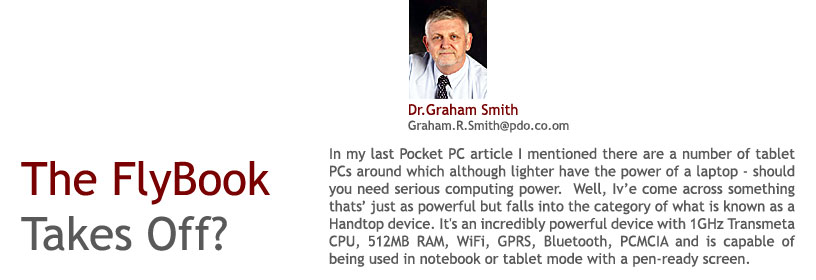
Even though it's a bit larger than a handtop, it's still incredibly small and very powerful, and deserves review as it’ll fit the bill perfectly for many of you in ways that the current crop of PDAs won't. If it had an SD or CF slot, it'd probably be the ultimate ultra-portable, but it's the closest I've seen any device get to covering all bases - size, power, connectivity, feature-rich - in such a tiny package.
What You Get
Aside from the FlyBook itself, inside the box you get a slip bag, AC adaptor, video out to S-Video converter, battery, manual, warranty card, quick set-up, and 2 recovery CD-ROMs.
FlyBook Software
FlyBook is equipped with 512MB of RAM with a 40GB of hard disk loaded with Microsoft Windows XP Home Edition® as a standard package. It's also possible to order your Flybook with Microsoft XP Pro® together with an upgrade of its hard disk to 60, 80 or 100GB. The use of Microsoft tablet PC is not needed as Flybook has already preinstalled the parascript write-pen software, which is able to recognize one's writing and automatically convert it into text or with a command of the stylus you can send e-Mails with the notes you wrote on the screen.
Build & Size
I was pleasantly surprised to see that the FlyBook is noticeably smaller than expected. In comparison, it's a little larger than a DVD case and slightly thicker. The body of the unit is slim and feels sturdy, with a smooth, almost lacquered-like finish, so it doesn't scratch easily. The screen hinge is sturdy and the styling could be compared to Apple's laptops or iPods, very minimal and sparse on unnecessary colours, making it a stylish looking piece of kit. The FlyBook is available in 4 colours - red, blue, black and silver.
Input - Output
 Whereas some devices have ports on the back, PCMCIA on the side, another USB on the other side, etc. the FlyBook opts for a much cleaner and functional design by having all ports on the back, which is no small feat given the diminutive size of the unit and the bevy of ports. It sports a power port, modem jack, 2 x USB 2.0 inputs, RJ-45 Ethernet jack, VGA output, 1/8" Video-out output, 2 x FireWire ports, 1 x headphone jack, 1 x microphone jack, and if that wasn't enough, they managed to squeeze in a PCMCIA slot as well! It's not that often that ultra-portables have a FireWire port or more than one USB port, so it's great to see a manufacturer sparing nothing by putting in two of both. On the left side of the unit lies a power button; the button is recessed so that you don't accidentally hit it. Some laptops/ultra-portables require opening of the screen lid in order to power on the unit, but as the FlyBook is also pen-ready, it makes sense to have access to the power button whether in notebook or tablet mode. Right next to the power button is a covered SIM slot, with the covered GPRS port located at the bottom left of the screen case. On the other side, if you lift the unit up a few degrees, you can remove the included tablet pen.
Whereas some devices have ports on the back, PCMCIA on the side, another USB on the other side, etc. the FlyBook opts for a much cleaner and functional design by having all ports on the back, which is no small feat given the diminutive size of the unit and the bevy of ports. It sports a power port, modem jack, 2 x USB 2.0 inputs, RJ-45 Ethernet jack, VGA output, 1/8" Video-out output, 2 x FireWire ports, 1 x headphone jack, 1 x microphone jack, and if that wasn't enough, they managed to squeeze in a PCMCIA slot as well! It's not that often that ultra-portables have a FireWire port or more than one USB port, so it's great to see a manufacturer sparing nothing by putting in two of both. On the left side of the unit lies a power button; the button is recessed so that you don't accidentally hit it. Some laptops/ultra-portables require opening of the screen lid in order to power on the unit, but as the FlyBook is also pen-ready, it makes sense to have access to the power button whether in notebook or tablet mode. Right next to the power button is a covered SIM slot, with the covered GPRS port located at the bottom left of the screen case. On the other side, if you lift the unit up a few degrees, you can remove the included tablet pen.
Chipsets
- CPU: Transmeta LongRun Northbridge
- Front size bus speed: 1 x 1000MHz
- Memory bus speed: 1 x 111MHz
- 512kB L2 cache (synchronous Write-Back)
- Modem: Smart Link 56K Modem
- GPRS: Siemens MC45
- Ethernet: Realtek RTL8139
- Audio: ALi Audio Accelerator WDM
- Touch Panel: PenMount LPC
Indicators & Tracksticks
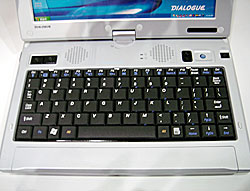 The bottom right hand corners of the screen are 6 indicator lights. From left to right there are lights for power, battery, hard drive (activity), WiFi, GPRS and bluetooth. The latter three can be switched on/off, and it's suggested that WiFi isn't used at the same time that GPRS is used (for reception). The ability to toggle between turning these off will help to conserve battery life, as well keeping airplanes happy. To go along with the tiny dimensions, Dialogue (the Taiwan-based manufacturer) has chosen to go with a trackstick with two sets of mouse buttons located on both sides, for a total of 4 mouse buttons (Left + Right x 2). Furthermore, rather than being situated in between the G/H/B buttons as is commonly seen on laptops, the trackstick is in the top-right corner, with two mouse buttons adjacent, and then there are another two mouse buttons on the far left side. Just to the right of the trackstick is a pan button. In between these two sets of mouse buttons are two speakers and two indicator lights for Num Lock and Caps Lock. Mouse buttons can be backlit, which is a feature that can be switched on/off. Unfortunately, backlighting for other keys is not available, only the mouse buttons.
The bottom right hand corners of the screen are 6 indicator lights. From left to right there are lights for power, battery, hard drive (activity), WiFi, GPRS and bluetooth. The latter three can be switched on/off, and it's suggested that WiFi isn't used at the same time that GPRS is used (for reception). The ability to toggle between turning these off will help to conserve battery life, as well keeping airplanes happy. To go along with the tiny dimensions, Dialogue (the Taiwan-based manufacturer) has chosen to go with a trackstick with two sets of mouse buttons located on both sides, for a total of 4 mouse buttons (Left + Right x 2). Furthermore, rather than being situated in between the G/H/B buttons as is commonly seen on laptops, the trackstick is in the top-right corner, with two mouse buttons adjacent, and then there are another two mouse buttons on the far left side. Just to the right of the trackstick is a pan button. In between these two sets of mouse buttons are two speakers and two indicator lights for Num Lock and Caps Lock. Mouse buttons can be backlit, which is a feature that can be switched on/off. Unfortunately, backlighting for other keys is not available, only the mouse buttons.
The keyboard has the same layout as most English keyboards, except that the Tilda (~) key is to the right of the Esc key, rather than being above the Tab key and left of the 1 key. This also means that the number keys are moved over to the left by 1, so when your hand reaches for 3, you might hit 2 until your fingers get used to the change. The size of the keys is obviously smaller than other ultra-portables, but after a day or two of use, you should easily adjust. Also, the function keys support various miscellaneous functions when issued in combination with the Fn key, from left to right: This feature is very much the same as with many of the portable keyboards that can be used in conjunction with PDAs and smartphones, The Thinkoutside Bluetooth keyboard being no exception to this rule.
Specifications aside, the keyboard is easy to use. However, given the small size, I was surprised at how quickly I got used to the keyboard, and how proficient I was within a short time (30 minutes in the shop). One other thing you may have to get used to is the keyboard has a slight bounce when you type, but this doesn't get in the way of typing, and in fact may make typing somewhat easier as there is a miniscule amount of feedback, which makes typing feel somewhat 'soft' and responsive unlike other ultra-portables that have no feedback.
Personally, I much prefer tracksticks to trackpads, but I know others may prefer the latter. However, given the size of the FlyBook, a trackpad isn't an option, and the inclusion of two sets of stick buttons and the location of the trackstick, make navigation comfortable and easy. Additionally, there is a pan button, which facilitates horizontal and vertical scrolling with the trackstick within the current window. So, rather than moving the stick to the vertical scrollbar to move down and then moving the stick to the horizontal scrollbar, you can simply press the pan button and then move the trackstick to move the view around.
Another oddity I noticed before we move on to the graphics and screen – there’s a slight glitch with the trackstick that happens somewhat infrequently. After using the stick and then moving my hands away from the stick, the mouse pointer floats/slides for a few seconds and then stops.
Screen, Graphics, Pen
Simply put, the screen is beautiful. I've seen other tablet screens that are grainy, with the tablet layer being visible, but on the FB, your eyes quickly adjust to this layer and it's not as prominent. The 1024x600 (32bit) resolution is comfortable to look at as the screen is sharp, bright and crisp. Because it's a tablet screen, it’s more reflective than regular screens, but this isn't something you notice too much until you turn the unit off or use a black background.
Usage / Battery
The included battery appears to be manufactured by LJD, with a 24420mWh-24976mWh (2261mAh-2312mAh) capacity. If you are a day-to-day computer user and have no real serious gaming or number crunching requirements, but would like to have a really portable package that can do almost any job for you while on the road, then this is the device for you. The capability of having your phone built into the device and talk to people via your Bluetooth headset, while working on the computer is a great little trick. In brief, the FlyBook gets the Gizmo Guru’s seal of approval.








